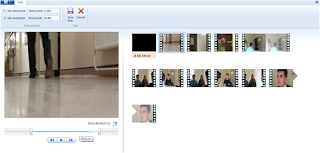
Firsty we trimmed the sections of the film so that they fit and took out any bits of recording we didn't need and also to cut down the time of the piece.
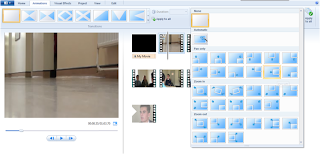 Next we brightened the scene so that it was easier to see everything within the shot. We then added an effect that made the camera follow the direction in which the character was walking.
Next we brightened the scene so that it was easier to see everything within the shot. We then added an effect that made the camera follow the direction in which the character was walking. 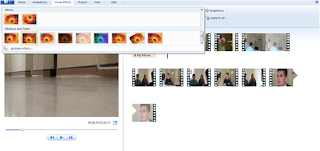 Finally we added a 'fade in from black' animation so that this establishes
that this is the begining of the film.
Finally we added a 'fade in from black' animation so that this establishes
that this is the begining of the film. 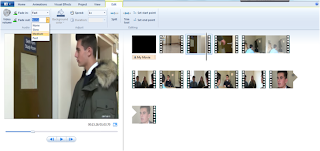
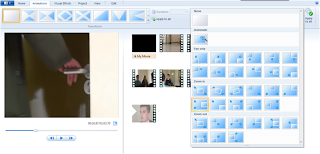
Here we have used an animation to follow the characters actions making it look more natural. We wanted to capture a match on action shot so we purposely focused on the hand of the actor to establish this shot.
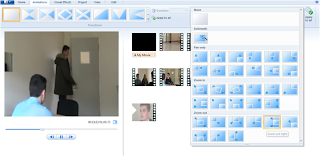
We have cropped and added an effect to this scene which zooms out of the shot, again following the characters action.
Finally we used a 'fade out' effect in the last shot. This shows the viewers that this is the end of the film/scene.

Good detail on here. This should be a good rehearsal for the main task.
ReplyDeleteHaving looked at the other posts on this I think I would have liked you to have made specific mention of the shot types you had to include in both the editing and storyboard posts.
ReplyDeleteFinally for today! You need to do the Editing worksheet and keep these posts up to date.
ReplyDelete